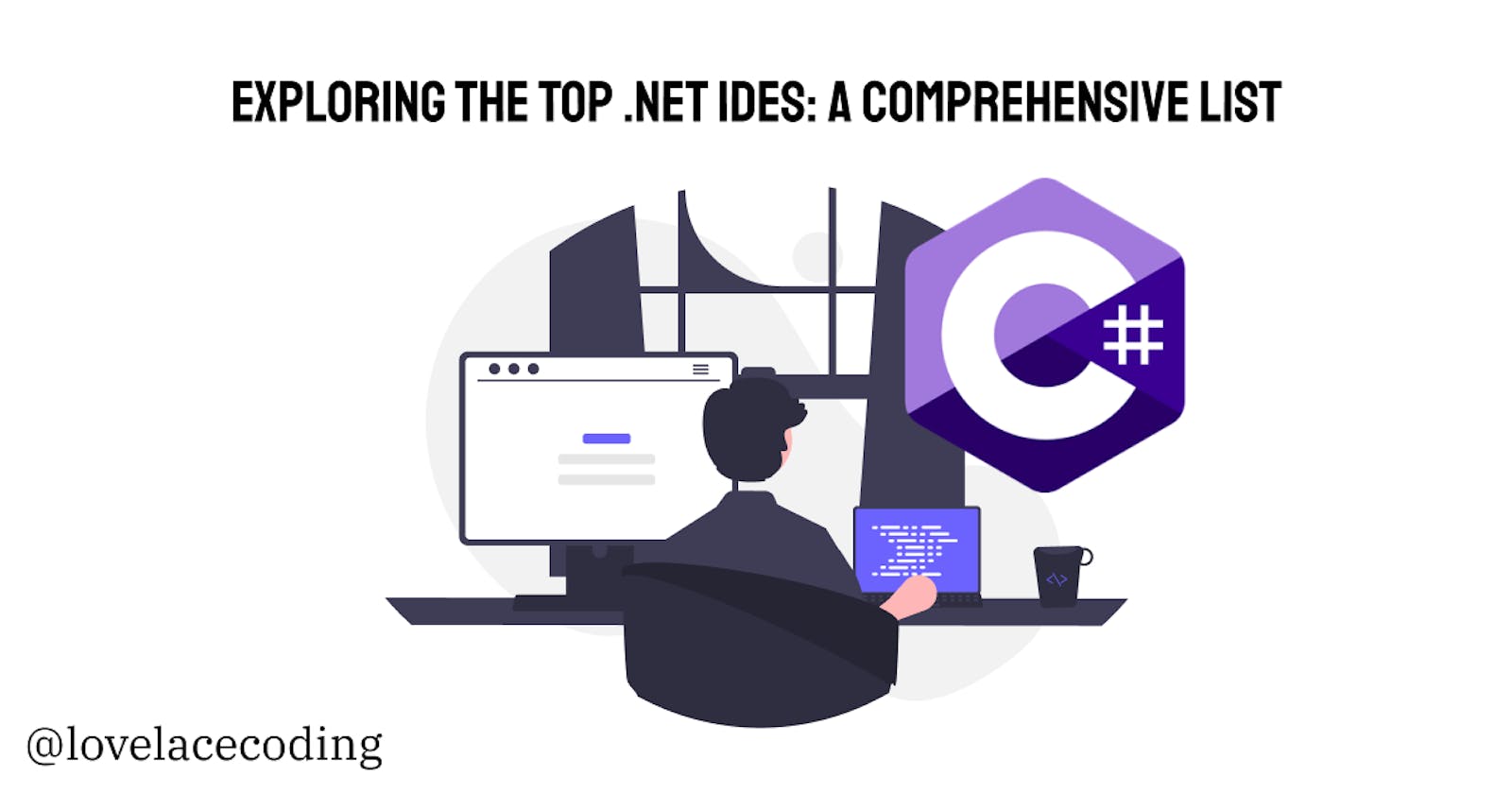Hi lovely readers,
If you're new to C# or .NET, you may have trouble deciding which IDE to use for the best experience. There are many options to choose from and it can be overwhelming to sort through all the opinions in the community. In this blog post, I'll outline the most popular .NET IDEs to help you compare and find the one that best fits your needs.
Visual Studio (2022)
Microsoft heavily promotes Visual Studio for C# development, and it comes in three versions: Visual Studio 2022 Community, Business, and Enterprise. The main difference between Community and Business is that Community is free but can only be used for open source projects, testing, and education. If you want to use Visual Studio for paid work or freelancing, you'll need to purchase the Business version. One of the nice features of Visual Studio is that it allows you to try out C# previews and use the latest version of .NET as soon as it's released. It also has a cross-platform version for MacOS, although it has some limitations compared to the Windows version.


Overview
Name: Microsoft Studio 2022 Community
Price: 0 USD
Pros: Previews, free, built-in debugger, auto-complete
Cons: Only for open source/education, limitations on Mac, no custom UI themes
Name: Microsoft Studio 2022 Professional
Price: 45 USD a month
Pros: Previews, built-in debugger, auto-complete
Cons: limitations on Mac, no custom UI themes
Name: Microsoft Studio 2022 Enterprise
Price: 250 USD a month
Pros: Previews, built-in debugger, auto-complete, advanced testing features
Cons: Expensive, limitations on Mac, no custom UI themes
JetBrains Rider
Many .NET developers love JetBrains Rider, a paid cross-platform IDE with a range of auto-complete and refactoring options. It can suggest improvements to your code and even rewrite it with a single click. It also includes a built-in debugger and unit-testing tools, making it a complete package.
If you're familiar with other JetBrains IDEs like IntelliJ, you'll feel right at home with JetBrains Rider. It runs on Linux, MacOS, and Windows, and is available on all platforms with the same features.
While JetBrains Rider is a paid IDE, JetBrains offers free licenses to students, teachers, open source maintainers, and developers with awards like MS MVP or Java Champion. Do you fall into this category? Then you can request a free license.

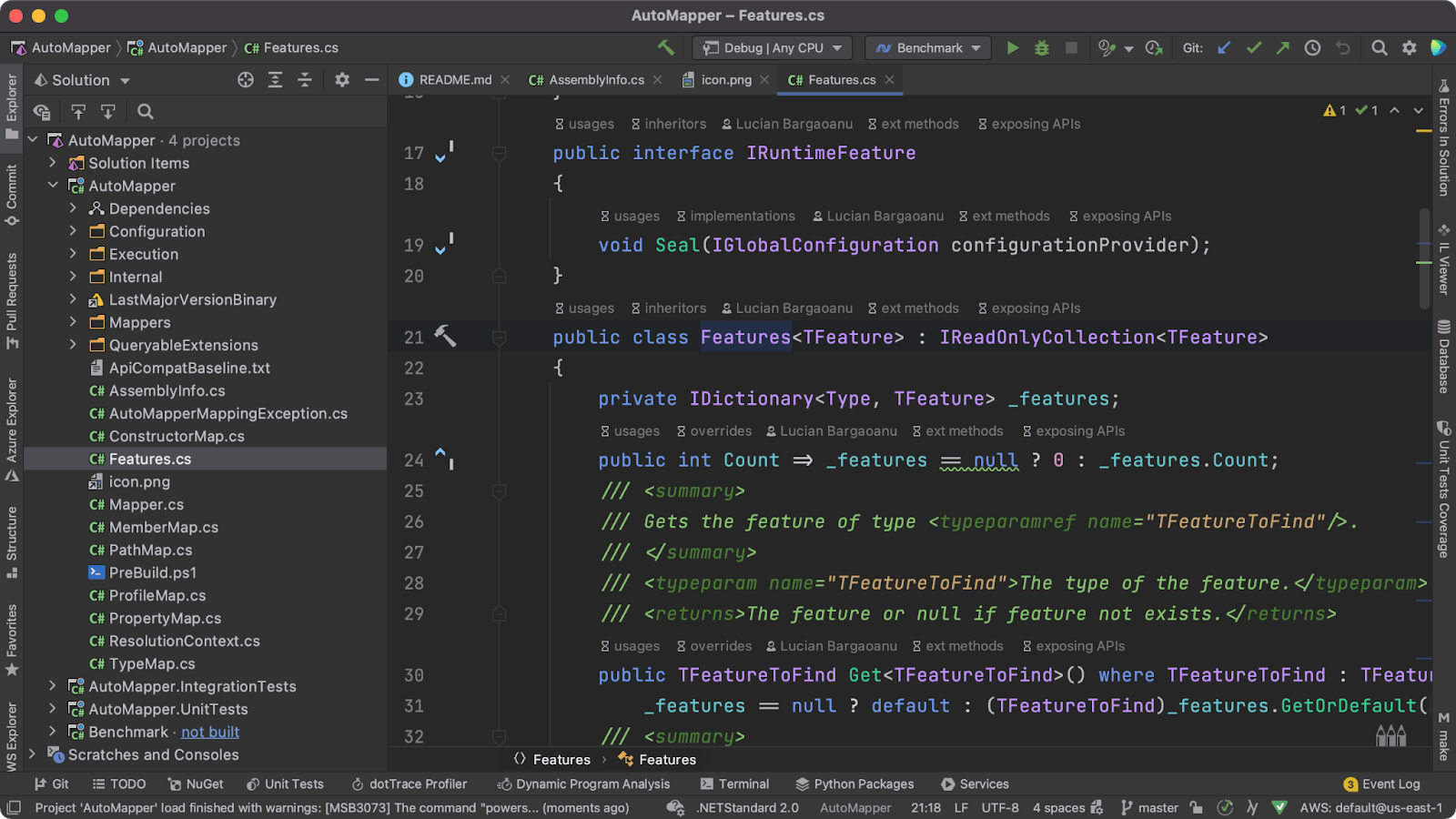
Overview
Name: JetBrains Rider Price: 150 USD (gets cheaper every year)
Pros: The most complete IDE you can get
Cons: No previews, you have to wait a little bit for the newest .NET support.
Visual Studio Code
Many people enjoy using VS Code because it supports a wide variety of languages and is highly customizable with numerous add-ons.
While it can be used for .NET development, you'll need to install the appropriate add-ons and configure a debugger and unit testing. Keep in mind that VS Code doesn't have a startup page with C# templates, so you'll need to familiarize yourself with the CLI commands for .NET. However it’s still a very good option if you like to use a free IDE without limitations, and also if you’re very familiar with VS Code already.
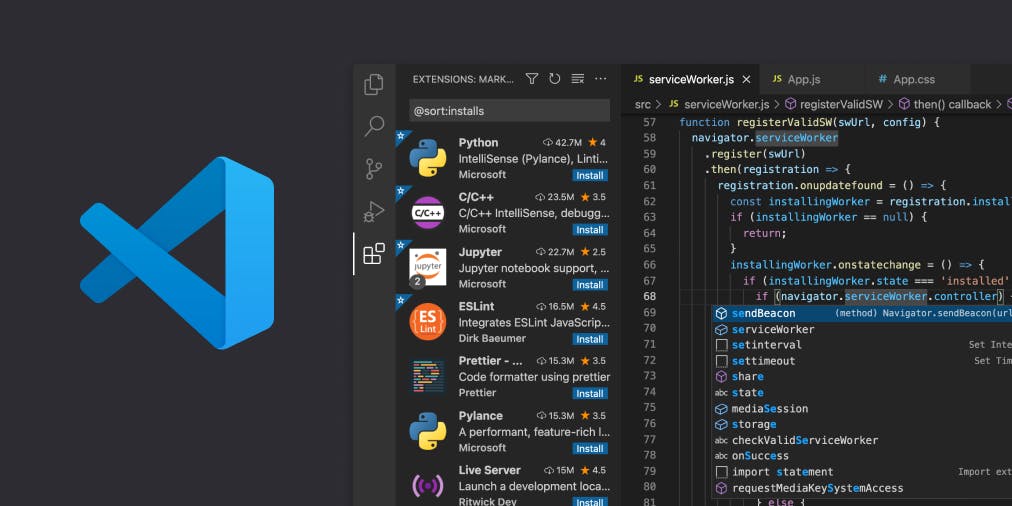
Overview
Name: Visual Studio Code
Price: 0 USD
Pro's: Highly customisable, can work along with many other languages, free, lightweight
Cons: No previews, unit testing / debugger have to be configured, you need the CLI commands
MonoDevelop
MonoDevelop is a free, cross-platform .NET IDE that offers features such as auto-completion, code templates, and code folding. It also includes a built-in debugger. However, it is primarily geared towards web and desktop application development, so mobile and game developers may want to consider a different option. Despite not being as well-known as some other IDEs, MonoDevelop is worth mentioning for those interested in web and desktop development.

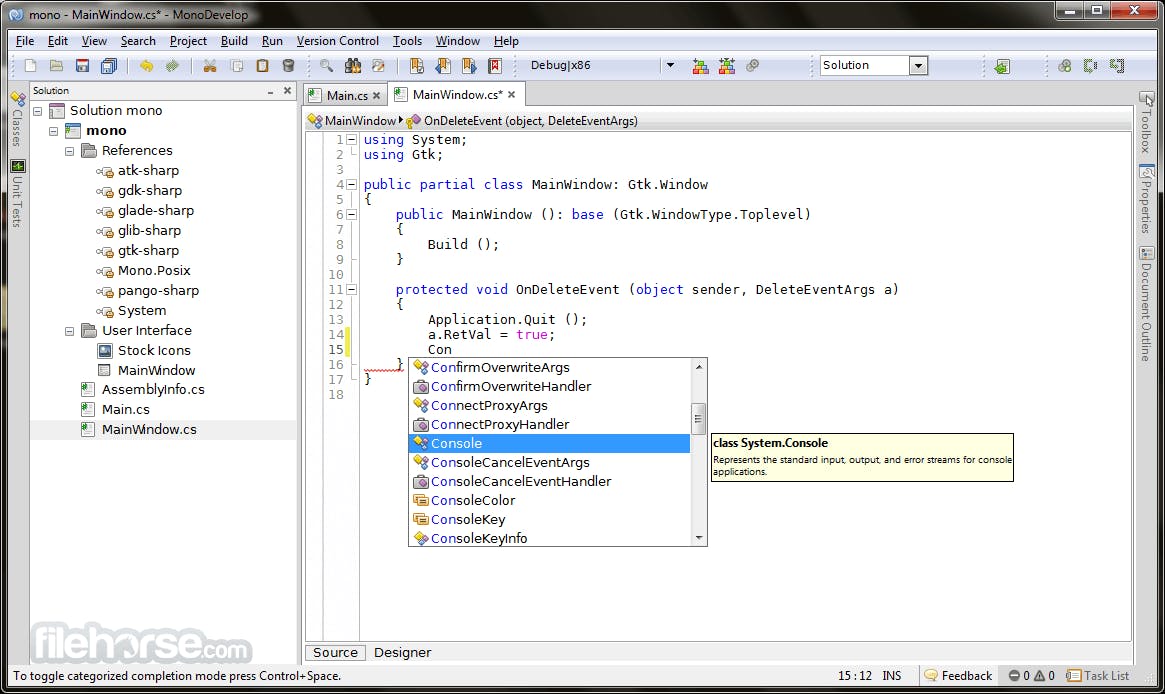
Overview
Name: MonoDevelop
Price: 0 USD
Pro's: Simple, cross-platform, built-in debugger
Cons: Not that wellknown, not customisable.
That’s a wrap!
Thank you for reading. I hope this can help you in your (future) career as a .NET or C# developer. If you have any suggestions or tips, feel free to leave a comment or contact me on Twitter at @lovelacecoding. See you later!